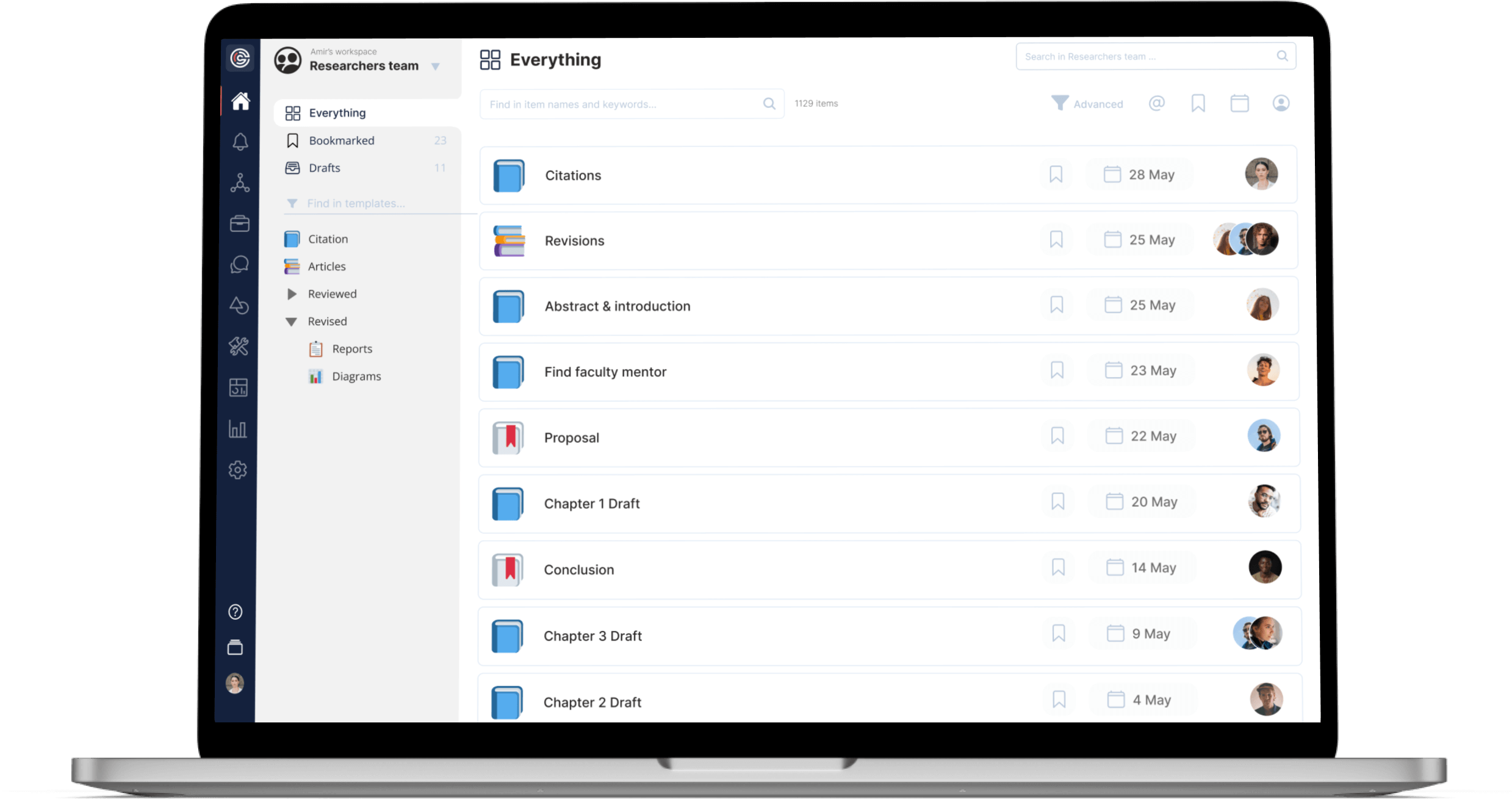
You can create templates for any concept in your business and create an unlimited number of items from each template.
Easily generate rich content collaboratively, shape it, and use content from other online platforms and file types to create a hyperdocument.
Use forms to collect structured information from either team members or your other applications.
Enter large volumes of information and data with a single click and integrate them with other information.
You can create a survey and share it with specific people or groups to make decisions or collect data.
Configure the necessary steps for evaluating each item, and make sure the information is accurate and up-to-date.
Model and implement your workflows easily to connect your team's brain to everyday activities.
Use integrations ready to connect with different applications or create the integration you need with the provided toolkit.
Inform users of new information related to them or assigned tasks by sending in-app, email, and SMS notifications.
Prevent team amnesia and foster shared understanding by creating meaningful connections between people, documents, information, and other items.
Create an organizational chart, process tree, document taxonomy, BOM, or any other type of tree you need to organize your information.
Simplify categorizing, filtering, and searching for information using tags. Tags can also contain content and information.
Use the built-in social tools and an in-app messenger to create dialog or disseminate information to your team.
Each team member can have a personal blog for sharing ideas and thoughts.
Create a space for your team members to discuss, ask questions, and share information.
Increase the speed of finding answers to customer and employee questions in your organization and eliminate rework.
Search people based on their background, experience, knowledge, and footprint in different activities and projects to find the person you want.
Find anything quickly; Easily search files and their content, items, tags, and FAQs.
Filter items based on various fields and with different rules to get the information you want.
If you're used to traditional Windows-like folder navigation to find your information, use Folder View.
Export an item or several items of a template and publish it in HTML format for others to read.
Organize your teams in workspaces and effortlessly board your team members.
Each team member has a profile where you can see the person's picture, contact info, resume, items, and personal blog.
Make logging in simple yet secure for your users using LDAP, SSO, or two-step login.
Define access to items, wikis, forms, or specific fields of a form for your team members, organizational units, and even external stakeholders.
With this advanced security feature, restrict access to content or information that is not relevant to the user.
Analyze the state of your digital workplace at a glance, and identify strengths and areas for improvement.
Use a variety of ready-made and customizable reports to dig deeper into the information habits of your team.
Use cases
Get to know successful use cases of CliqMind by different teams & organizations. You may find similar challenges in your own team.
CliqMind blends into your existing workplace to centralize your team's knowledge.
Get professional advice and join the community of CliqMind early adopters.